How to remove negative reviews from Google

“Reviews” plays a very crucial role in today’s business world. Yeah..!! It’s one of the main factors to evaluate the business brand. Either positive/negative reviews will create a drastic change in all kind of businesses. Especially for startups, Reviews are one of the sources to build a brand identity for their business.
For startups, positive reviews have the power to boost business growth while some negative reviews can disrupt the highly branded business growth. To know where you lack, and how to remove negative perception about your business, Fill in the below form.
https://forms.gle/ea4QYFc6qXmyynwq8
Generally, Every business people invest a lot of time, source and 100 % hard work on their business from scratch to create a valuable business brand reputation in the marketplace.
But, One bad or fake review ruined their business brand perception among the audience. These type of reviews can from general audience or shady competitors.
Before diving into the solution. Let’s first know about the importance of Reviews
Reviews play an important role in reputation management. According to the online survey, Near 60 % of people are taking a look at Google reviews before making the purchase.
Not only in business reputation But Reviews are also one of the most important factors in Search engine ranking.
Right now, you can get that importance of reviews.
Let get into the matter,
So, You are here to find the solution of removing bad or fake reviews from Google. Right !!
Kick back your stress by Just follow up the below step-by-step guidelines to remove fake reviews from Google.
1)Check the reviews
At the first step, you have to check your Google account for reviews. Bigger enterprises frequently track their reviews, but in usual small businesses are monitoring their business reviews on a weekly basis.
However, Here are the tips to keep on eye on your reviews
Frame up the Google Alerts: This is one of the easiest ways to track your business in this bustling digital world.
Let’s see how to implement Google alerts. Have a look at the below Google alerts screen,
In the search query text box, enter what you want to track either it may be your
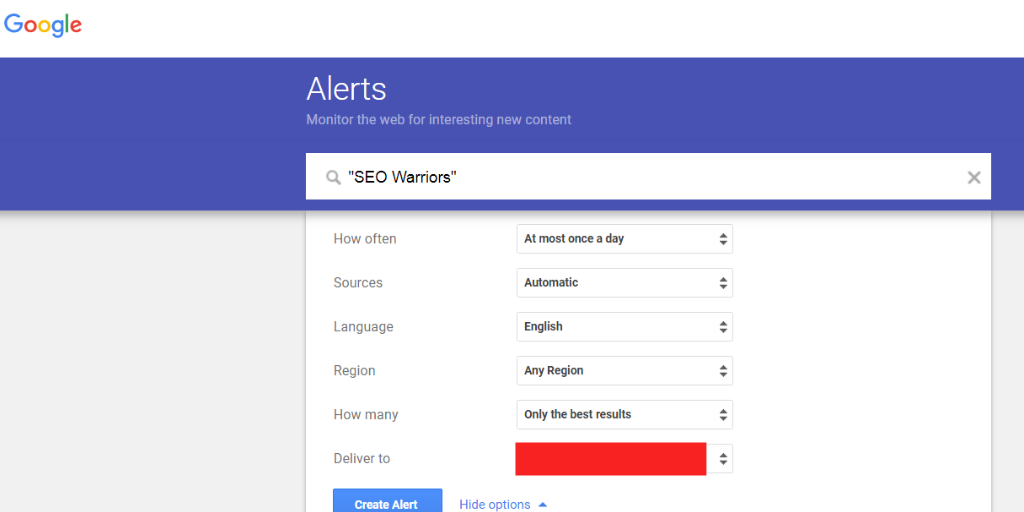
1) Business brand
2) URL of your website
3) Business Product/service name
4) High profile members (Like CEO, CMO)
5) Business targeted keyword.
Google brings the resulting based on your searchable query. For example, Consider our business name SEO Warriors. If we use this then Google will give the result as SEO or Warriors but not both. While “SEO Warriors” term monitor and fetches the exact phrase.
Minus sign (-) will advise Google to exclude the term from the search query.
The site: operator will tell Google to scan the query from particular websites. For Instance, You can enter the hunt query as “SEO Warriors” site:xyz.com
In the same manner, the minus sign joined with the site: operator will advise Google to overlook specifies from that specific site. Therefore, “SEO Warriors” — site:xyz.com would exclude results from the XYZ.
Result type: The result type option include Everything, News, Blog, Video, Discussion, Books. From that, you can pick what sort of alerts that you want to receive.
How often: This section gives you a chance to choose how as often as possible you need to get these alarms. The options are As-it-happens, Once a day, Once a week.
Continue this article to know more, click here >> How to remove negative reviews from Google